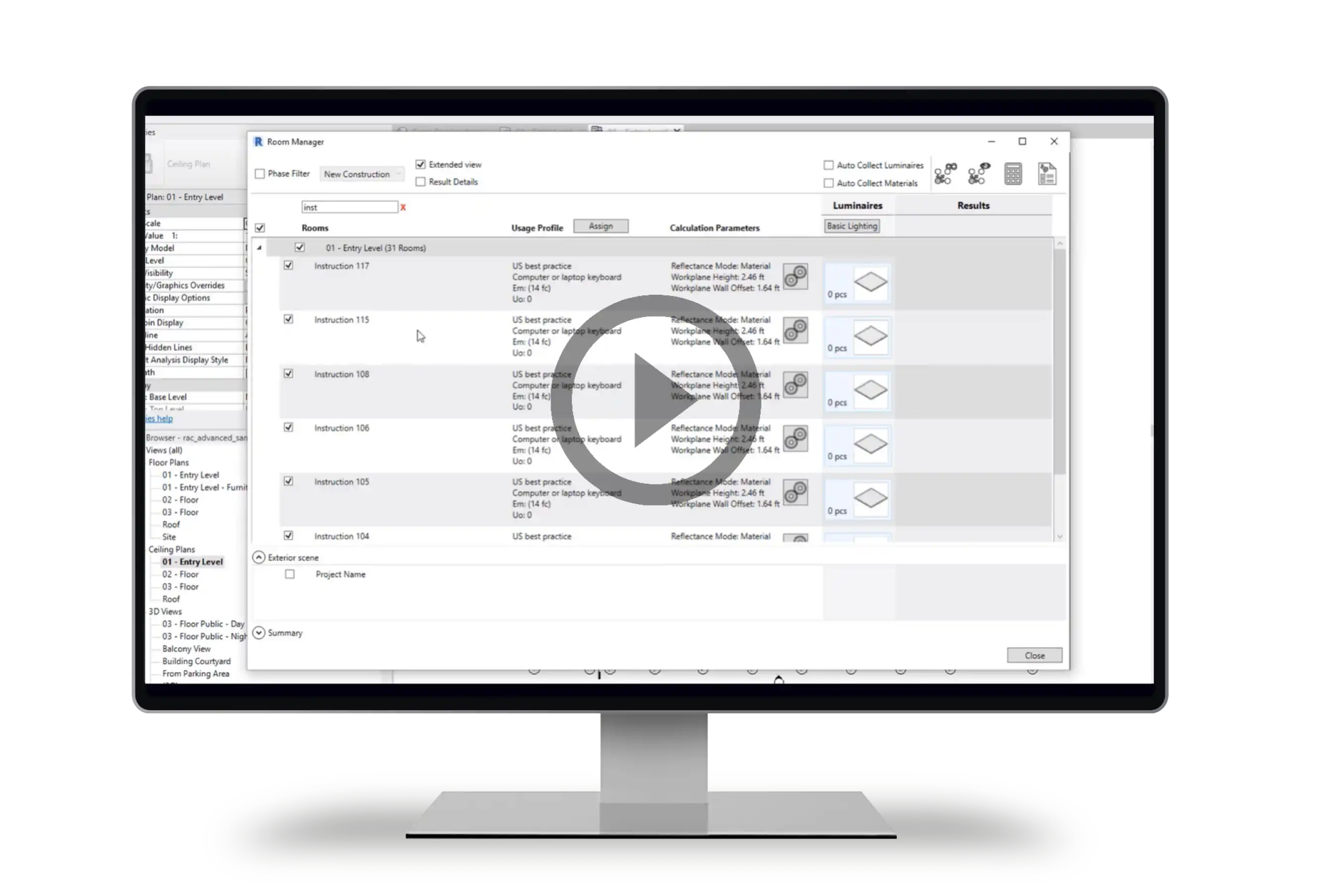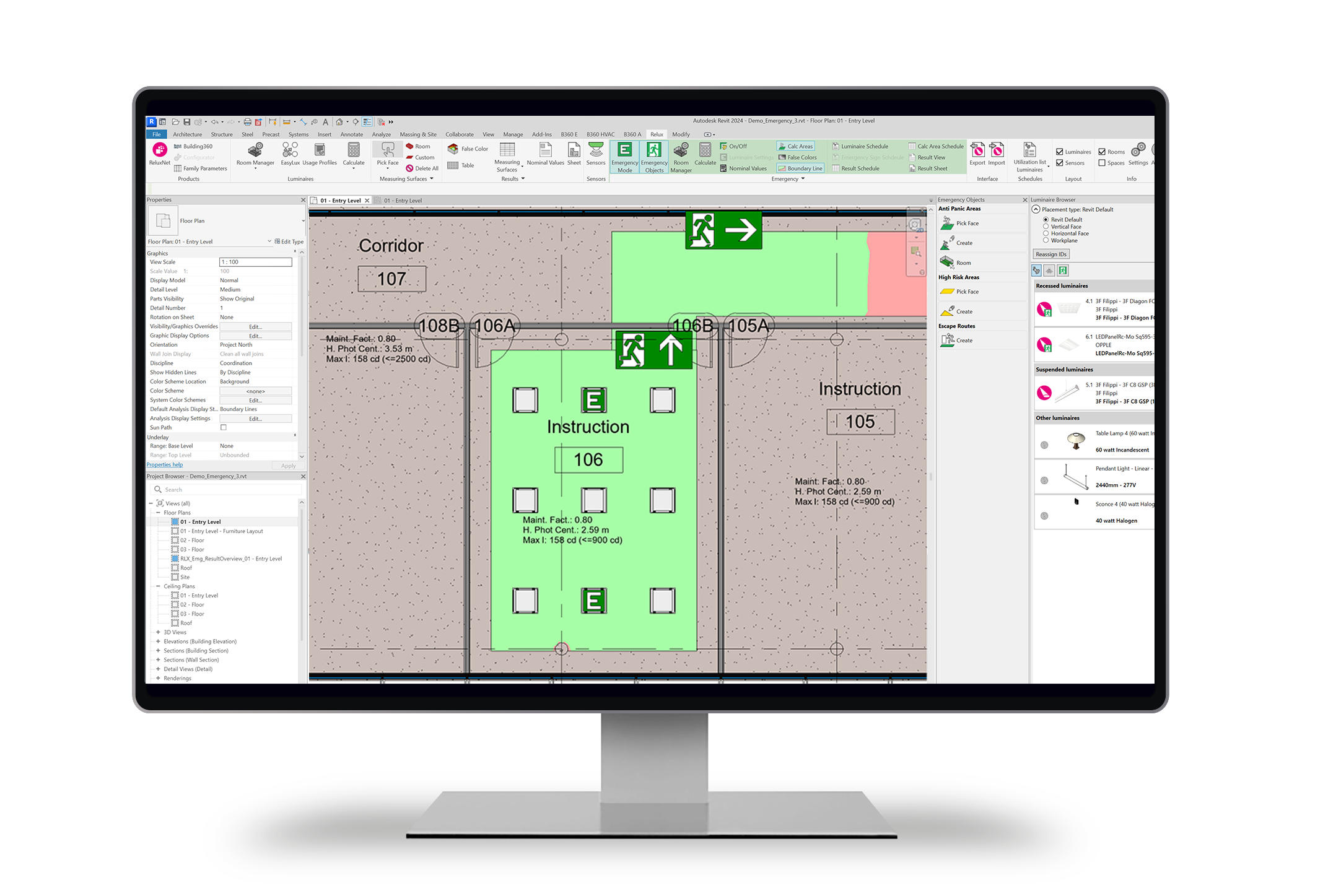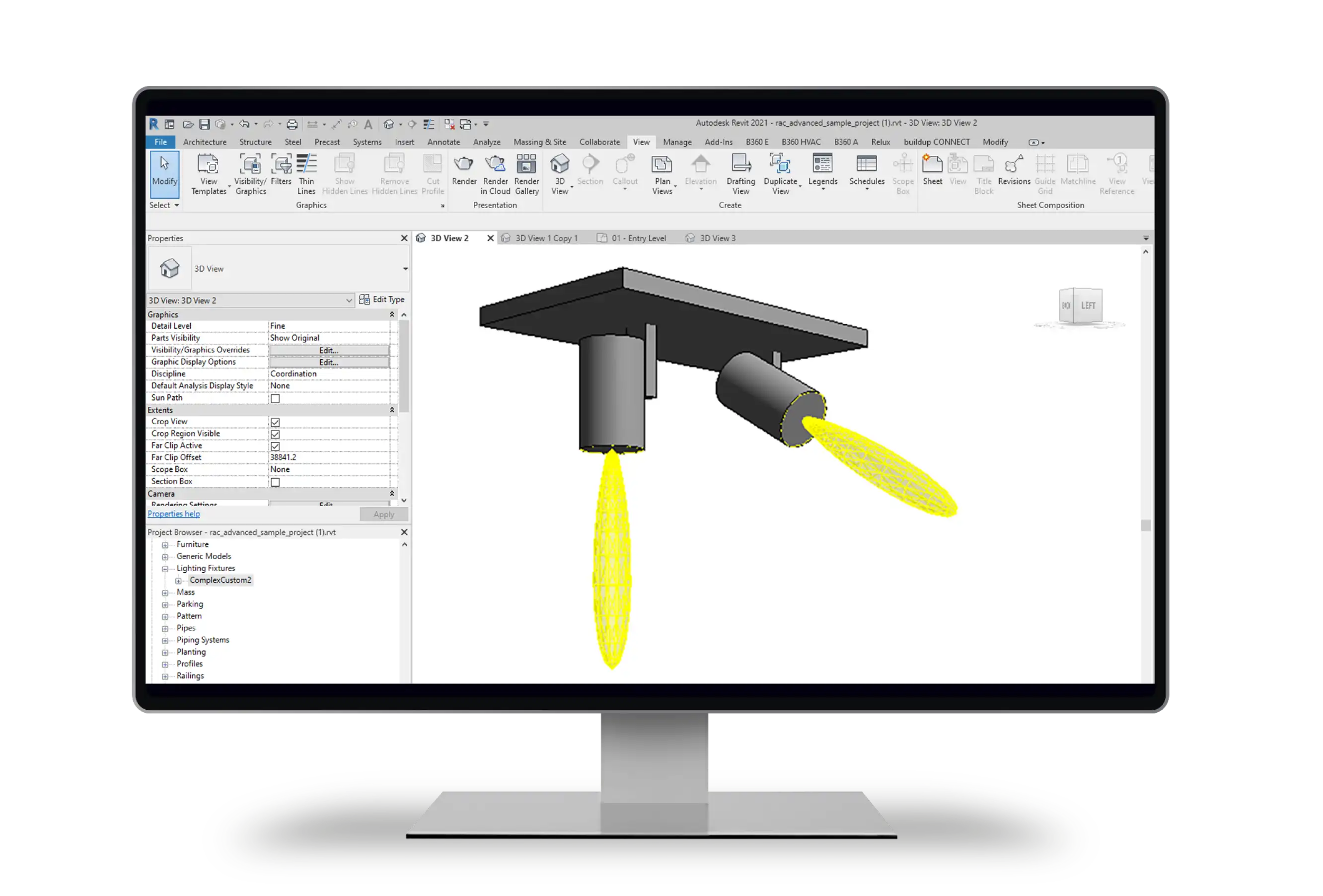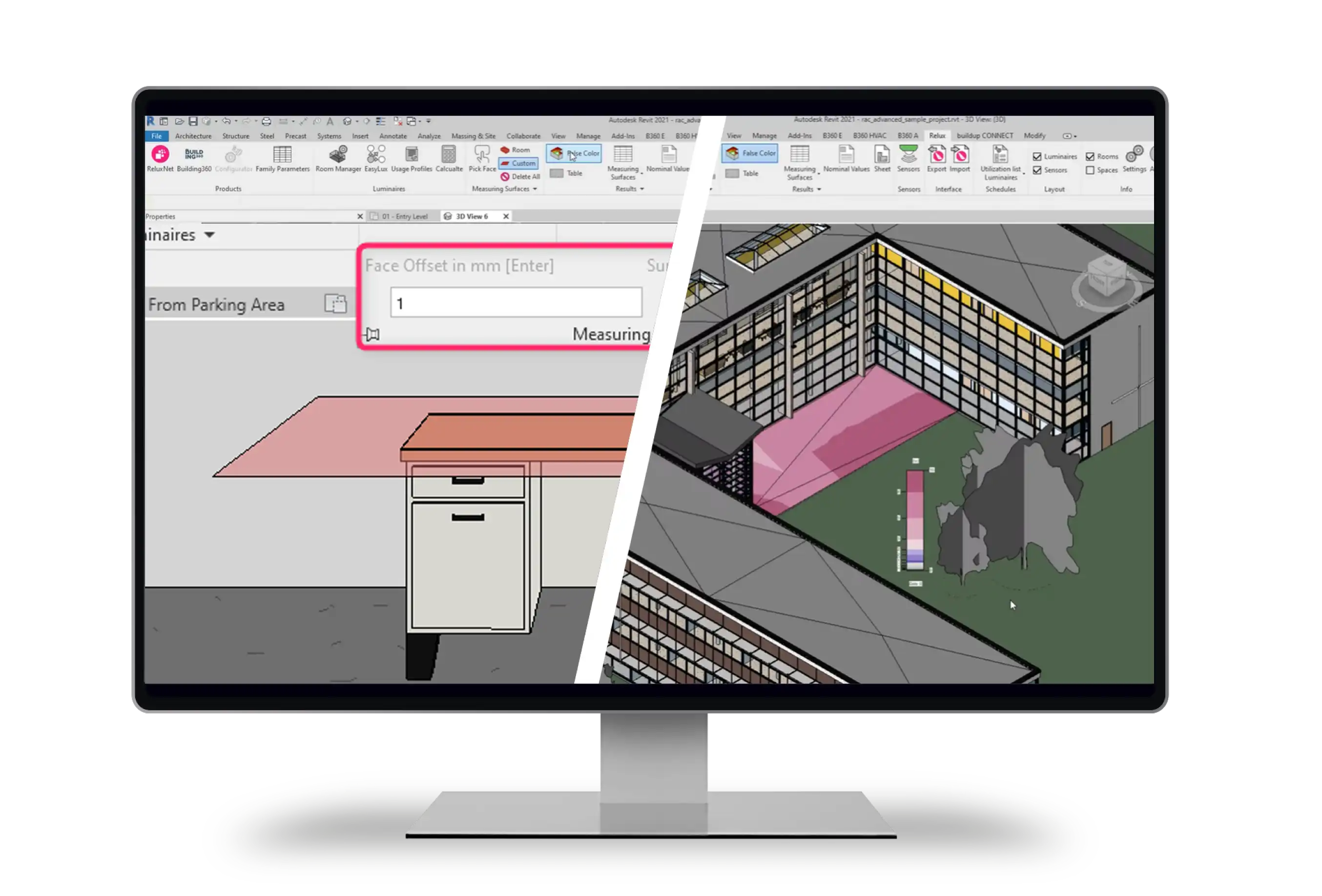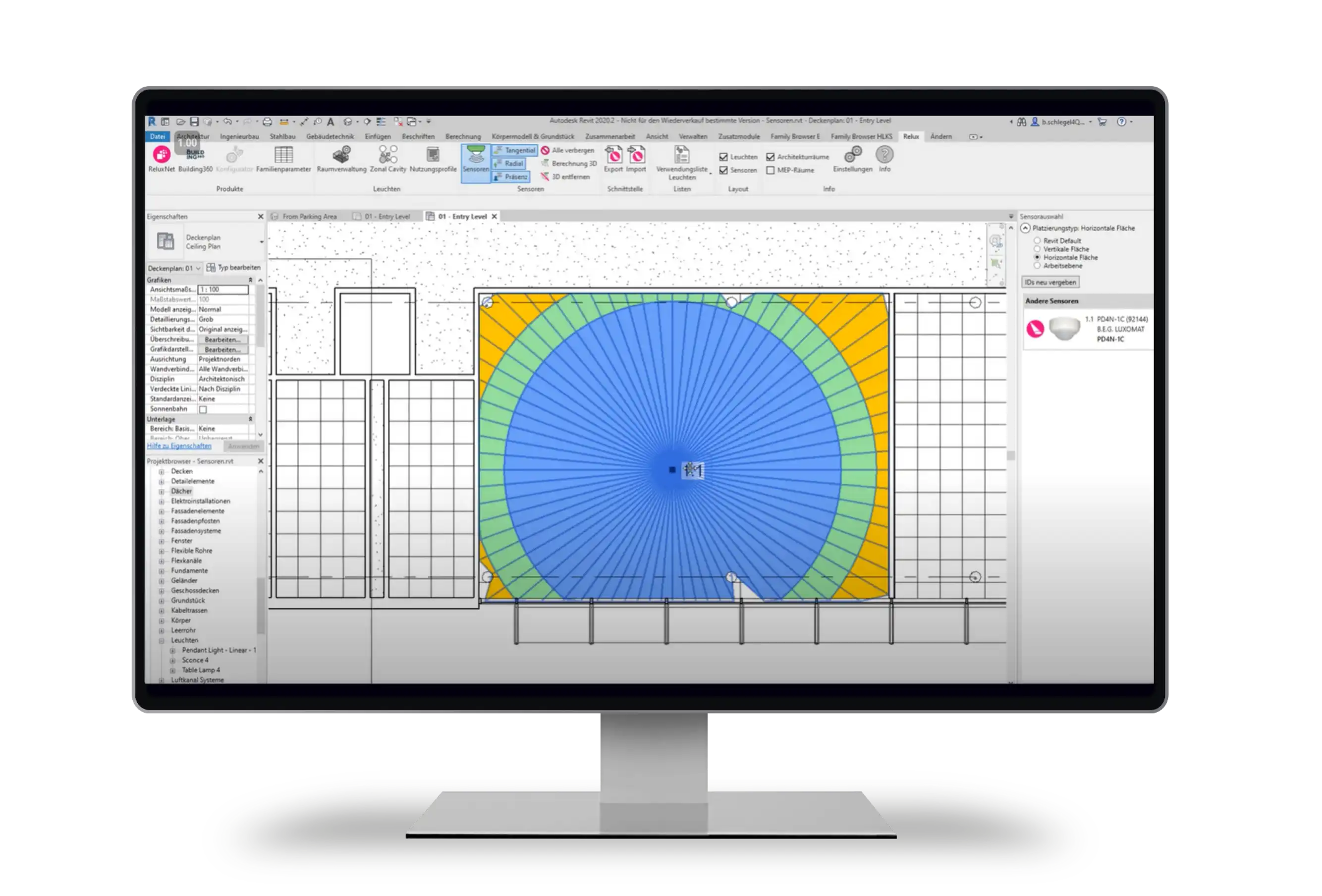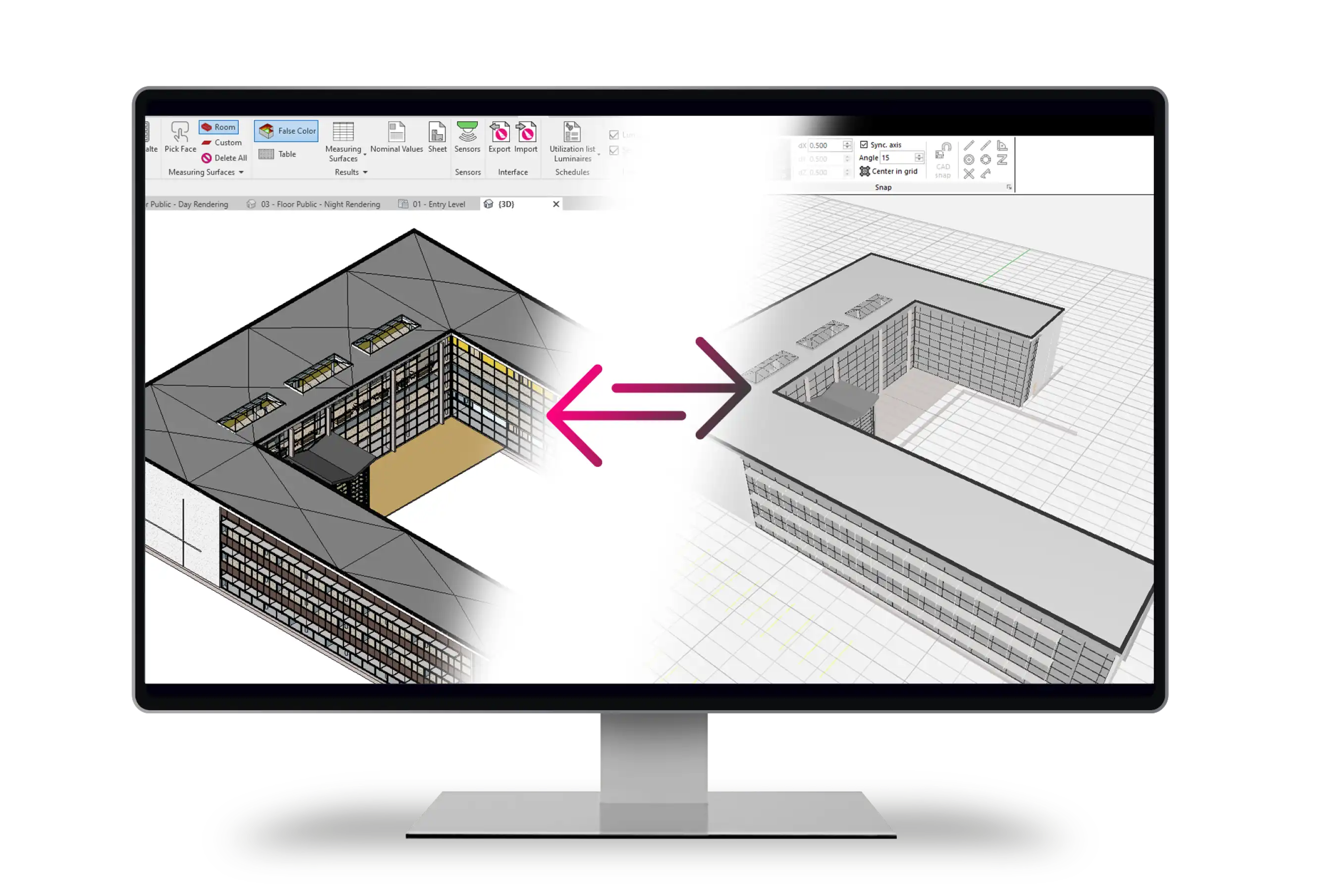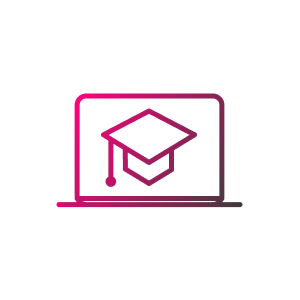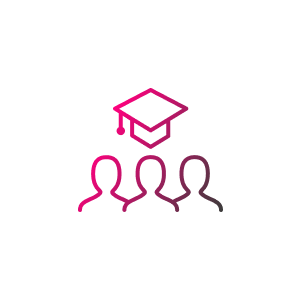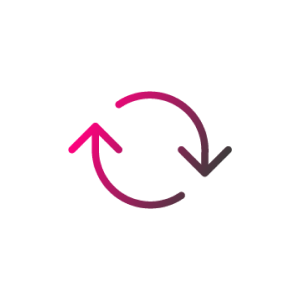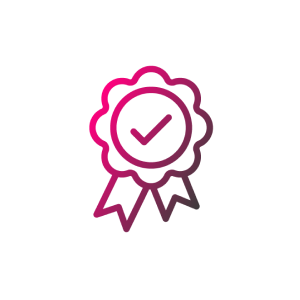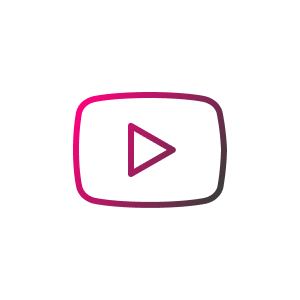The ReluxCAD for Revit add-on enables lighting design in Revit. Enhance the quality of your specialist planning.
Interface to BIM: a bidirectional interface to Revit enables loss-free communication with ReluxDesktop.
Including EN 12464-1:2021, EN 1838
New
:
emergency lighting
Buy now or sign up for a free 30-day trial